You have the option to create a Wonster Account from within the Wonster Words App. Having an account gives you the ability to :
- Access a single subscription across multiple devices. You can have Wonster Words running on your phone, kids’ tablets, and even grandparents’ or other caregivers’ devices! It can be shared across iOS and Android devices, and across different Apple/Google IDs!
- Personalize the play experience: With an account, you can also customize the gameplay experience. You can help your child focus on specific skills, making playtime even more educational!
NOTE: A Wonster Account is different from the AppleID/Google Account that you may have, and needs to be created separately following the steps below.
Step 1: Create an Account (original device)
From the device where you made the purchase, you should create an account. Typically, you are prompted to create an account when you purchase a Wonster Words subscription. If you have already purchased a subscription, you still create a Wontser Account by:

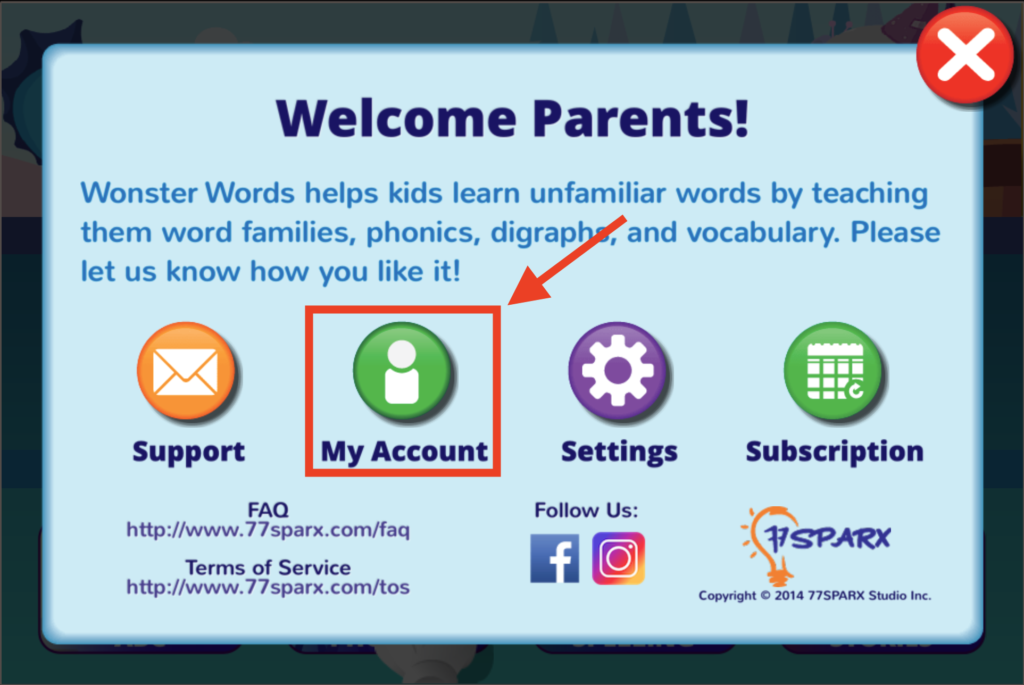
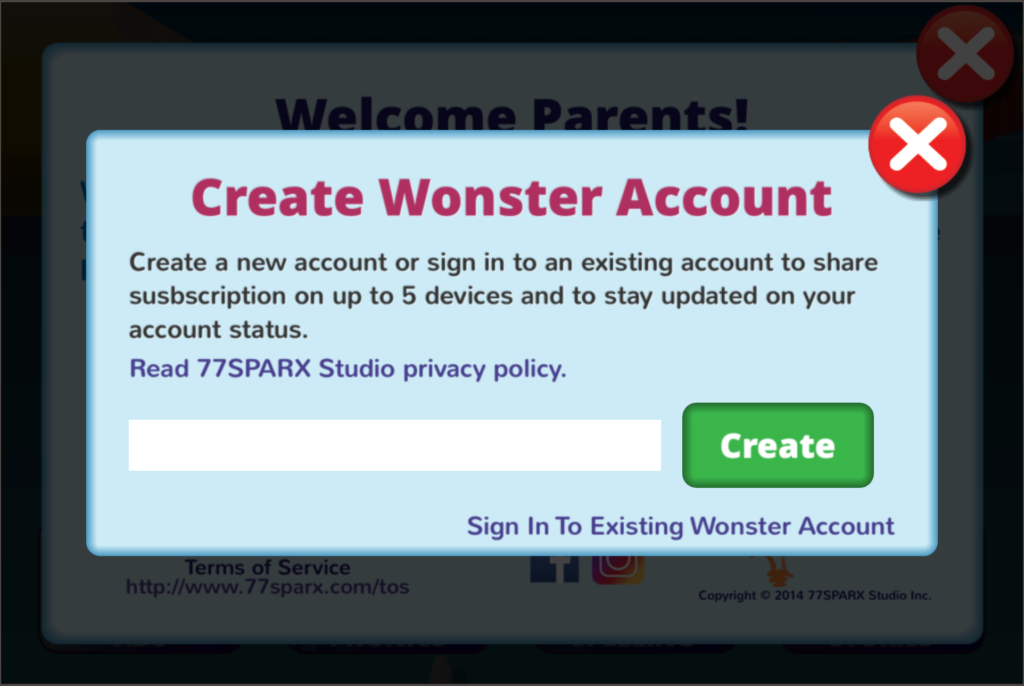
Step 2: Sign In (all devices)
To access your Wonster Account on a new device, click on the “Sign In” link on the first page. It will take you through the steps to verify and activate your account on the device.
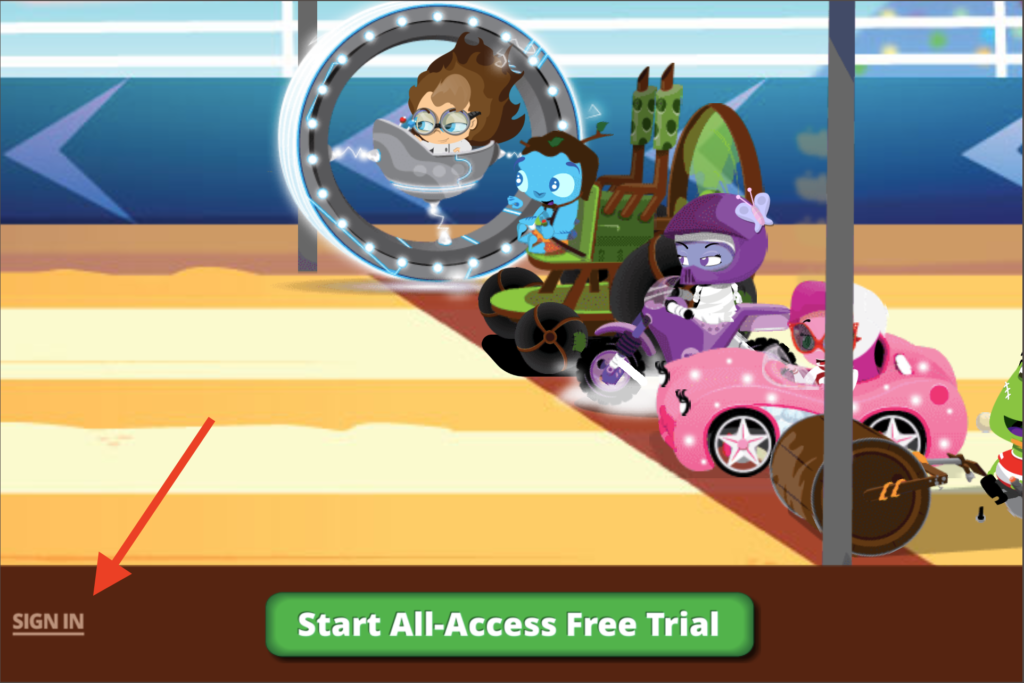
Sign Out
If you already have an account and would like to sign out on a particular device, you can do so in the “For Parents” section. Tap on “My Account” and you will see the email the account is registered to. You will also be given the option to “Sign Out.”
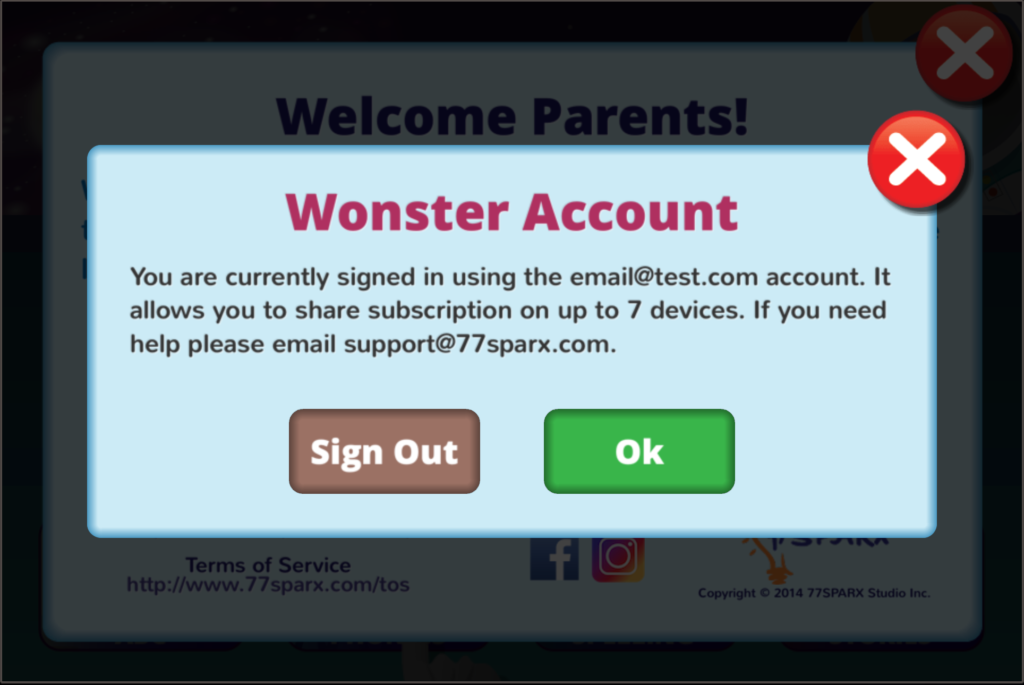
Please note, after signing out on a particular device, you would lose access to any subscriptions on that device. To re-enable your subscription, you would need to either sign in again or do a purchase restore.








