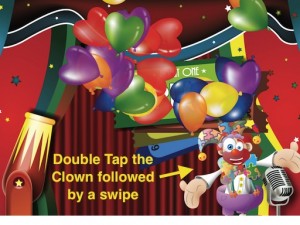To access the secret puzzle, just double tap then swipe ON the swinging fire-fly lamp or Android balloon that you will see on the upper right corner of the opening scene.
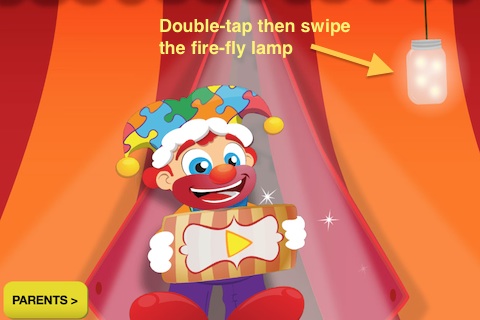
Incidentally, if you don’t see the Clown screen on your app, you just need to exit back out to it:
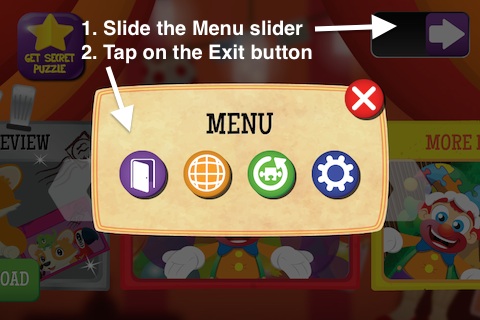
—————–
NOTE: for older versions of Puzzingo (v5.34 and earlier) – Please double tap then swipe ON the swinging microphone.

NOTE: for even older versions of PUZZINGO (v3.10 and earlier) – Double tap then swipe ON the bouncing clown on the Opening Page of the app.